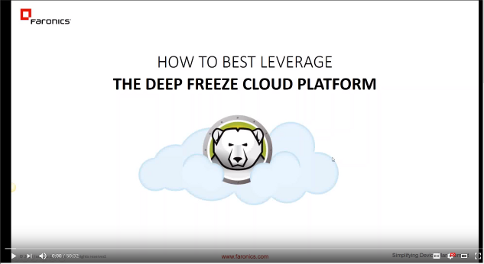Cloud Platform
|
Deep Freeze Cloud has now become the platform where will you find Deep Freeze and a range of other products. All work together and can
be all controlled within the Cloud console. Most of the existing On-Premise products have been redesigned to work within the Cloud Platform - and additional
exclusive Cloud products have been developed. All products for Cloud are based on a
yearly subscription. The price calculator details all the products. The comparison page lists what is included with each product and bundles.
|
||||||||
|
Dashboard
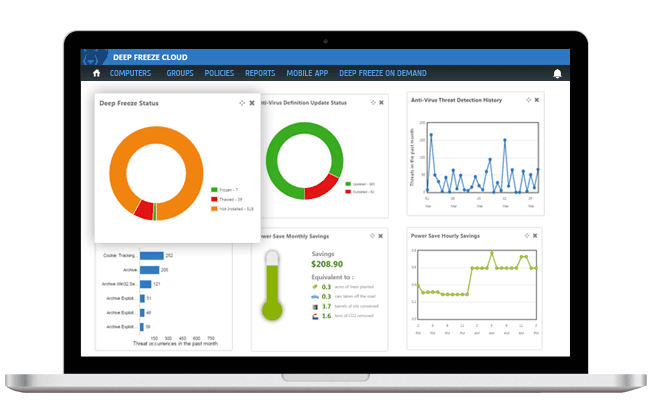
|
Naming convention: The cloud platform is called Deep Freeze Cloud. The product hosted in the cloud is called Deep Freeze. It may also be referred to as Deep Freeze Cloud, or Deep Freeze on Cloud, or Deep Freeze Cloud Basic. The term Faronics Cloud Deep Freeze is also referred to as the overriding term to all Faronics Cloud products. Deep Freeze Premium bundle and Deep Freeze Ultimate bundle consist of Deep Freeze plus additional cloud software hosted within the Deep Freeze Cloud platform. |
|
The Deep Freeze name in the Deep Freeze Cloud platform refers to Deep Freeze software itself. This is now fully available within the Cloud. For existing customers this is most similar to the Administrator and Console of Deep Freeze Enterprise (On Premise) now available in the Cloud platform. This provides many advantages:
Workstations continue to have the patented Reboot to Restore function of the Deep Freeze workstation software installed locally. These workstations are controlled via the Cloud console. As such, workstations require internet access for them to connect to Deep Freeze Cloud. The cost for Deep Freeze Cloud is calculated by the total number of clients that you wish to manage within Deep Freeze Cloud, on a subscription basis. Deep Freeze Cloud is the same Deep Freeze software for all versions hosted in the Cloud. Deep Freeze Cloud - Basic bundle is offered as Deep Freeze software on it's own. With the Deep Freeze Premium bundle or Deep Freeze Ultimate bundle, you are offered additional software packages along with Deep Freeze. These bundles are described in the following tab, titled Cloud Control - PC. You can choose which additional software products you would like to add with Deep Freeze - Basic bundle. Deep Freeze Mac is an optional additional purchase. Anti-Virus Cloud is an optional additional purchase. Licensing is subscription based for all Cloud products. |
| |
|
| Deep Freeze Mac Cloud acts simarlarly to Deep Freeze Mac On Premise however the Console is now in the Cloud allowing for full management of both Windows and Macintosh clients in the same Cloud interface. Deep Freeze Mac Cloud is an optional additional purchase and is a subscription license. |
Mobile Device Management (MDM)
|
|
Securely manage enterprise devices, apps, and users Faronics Mobile Device Management is focused on managing mobile devices, wireless networks, and other mobile computing services in an enterprise environment Deep Freeze MDM is designed to streamline and achieve the right balance between user productivity and mobile security. It integrates with Apple and Google's education features for deployment and management programs, like the Apple Device Enrollment Program (DEP), Apple Volume Purchase Program (VPP) and Google Enterprise/ Android for Work (AfW) as well as Samsung for Enterprise for Android. |
|
|

|
 |
 |
 |
| Easy Enrollment | Restrict Netowrk Access | Remotely Push Apps | Remotely Lock/Unlock Devices |
| Enroll your iOS or Android device quickly. Allow for self enrollment in case of BYOD. | Restrict Bluetooth, Wi-Fi Direct (SAFE 2+), MDM provisioned Wi-Fi and VPN configurations. | Install apps remotely from Google Play Store or Apple App Store across all your mobile devices. | Remotely lock/ unlock devices easily in case devices are stolen/ compromised |
 |
 |
 |
 |
| Restrict Functionality | Remote Wipe | Create Device Groups | Send Messages to Devices |
| Over 30 device restriction options like restricting use of camera, mic, external storage connectivity, screen capture and much more. | Retired/lost devices can be wiped remotely to ensure data security is not compromised in the wrong hands. | Create groups for multiple mobile devices. Deploy apps, settings and restrictions to all devices within the group. | Remotely send messages to selected devices from the cloud-based console. |
iOS Features |
|
|
|
|
|
|
Android Features |
|
|
|
|
|
|
 |
Rapid Deployment Enroll your iOS or Android device in less than a minute |
Simplify the complexities of your BYOD ProgramDeep Freeze MDM allows you to simplify BYOD device management. Manage all the devices on your network whether they are enterprise-owned or private. Let users enjoy the comfort of home in a secure work environment. When personal devices are used at work, you're on the hook for connecting their device to your network and getting the right resources on their device, all while ensuring corporate data is protected. Don't compromise on privacy. |
 |
Cloud Management Centrally manage, configure and track devices securely |
|
 |
User Empowerment Ensure user's personal and work data remains private and protected |
|
Naming Convention: The use of the word Deep Freeze MDM should not imply that mobile devices can be Frozen or Thawed nor have Deep Freeze software installed on these mobile devices. The use of the word Deep Freeze in the title of Deep Freeze MDM refers to this MDM product being available within the Deep Freeze Cloud platform. Deep Freeze MDM can be purchased as a standalone cloud product. |
||
|
The following products are available via the Deep Freeze Cloud platform. They all are designed for Microsoft Windows PCs. They can all be managed from the one single Cloud console, once the cloud agent is installed on the PC. The first 4 products
are also available as On-Premise products, whilst the rest are Cloud only. Deep Freeze Premium includes, Deep Freeze Basic, WinSelect, Anti-Executable, Software Updater, Usage Stats (Monitor only) and Cloud Sync. Deep Freeze Ultimate includes all of the Premium features as well as Incident Reporting and Power Save and all features of Usage Stats. Anti-Virus is available as an optional add on to all plans.
|
 |
WinSelect - Desktop Lockdown
|
Faronics WINSelect allows you to easily control your end-users Windows experience without having to deal with GPOs. More information
here
|
|
Anti-Executable - Application Whitelisting
|
|
| Faronics Ant-Executable - ensuring that only approved applications are allowed to run, it keeps machines free of infections. More information here |
|
Power Save - Power Management
|
|
| Reduce Operating Costs by eliminating unnecessary PC energy consumption. More information here |
 |
Anti-Virus
|
| Comprehensive Protection from Malware and Security Threats & is fully compatible with Deep Freeze. More information here |
|
Software Updater - Patch Management
|
|
Automatically install and update popular products across your enterprise. 85+ popular products managed list
here. Brochure here.
|
|
Usage Stats - IT Asset Management
|
|
|
Usage Stats provides comprehensive insight into the deployment and usage of IT assets in your environment, allowing you to make informed IT decisions.
Control your entire IT inventory through dynamic widgets and intelligent reports. Brochure here.
|
|
Data Igloo - Data Rentention
|
|
|
Data Igloo retains data while Deep Freeze protects your computer. This is included with the Premium and Ultimate bundle.
|
|
Incident Reporting
|
|
|
Allow anonymous or named user reporting of cyber bullying incidents. This is included with the Ultimate bundle.
|
|
Cloud Sync
|
|
|
Cloud Sync allows users to access and save documents from their existing cloud drive. Works with Google Drive, Dropbox and OneDrive. This is included with the Ultimate bundle.
Brochure here.
|